Many articles on the internet emphasize how you must create content if you want to grow your website and convert customers. However, content creation can be challenging. It’s not easy to come up with topics and then write and optimize them, especially if you’re an entrepreneur or the only marketer/content creator in your team.
We get it. That’s why we have written this article to give you content creation tips so that you don’t have to ask how to create content for your website anymore. Here are 12 content creation tips – more like steps. You can use the table of contents below to skip to any step.
1. Identify Keywords and Topics That Your Target Search for On Google
The first step in your SEO content creation is identifying the terms that your ideal customer (or persona) will search for on Google. The relevance of this is to avoid creating content that your target audience doesn’t want or need.
The whole point of content creation is to get your ideal client in your sales funnel, and you will only achieve that when you have identified what they search for. Here’s what to do:
Step 1: Pick A Keyword Research Tool
Can you identify topics without a tool? Maybe. You could guess topics and keywords, but all that is guesswork. You wouldn’t be sure if anyone is searching for that. No one wants to waste time on content creation that lies there without being read.
There are several keyword research tools. We recommend SEMrush. Many small businesses in Nigeria would not be able to afford its monthly costs, but there is a free plan that can get you some insights. If SEMrush is too expensive and the free plan is not enough, use Surfer. We like it because it has keyword research and content research (explained at the end of the article). There’s also Ubersuggest which is free for a few queries.
Step 2: Write Down Seed Keywords
Seed keywords are the keywords you start with. To do any keyword research, you need a phrase or word to type in the keyword research tool to get relevant topics and words around that phrase.
Your seed keyword can be your industry, product/service, etc.
Step 3: Insert the Seed Keyword in Your Keyword or Topic Research Tool
For SEMrush, we recommend you insert the keyword in the Topic research tool. It’s under the Content Marketing Dashboard. That will give you a list of topics around that keyword with search volume data, difficulty, and an example of a competing content for that keyword.
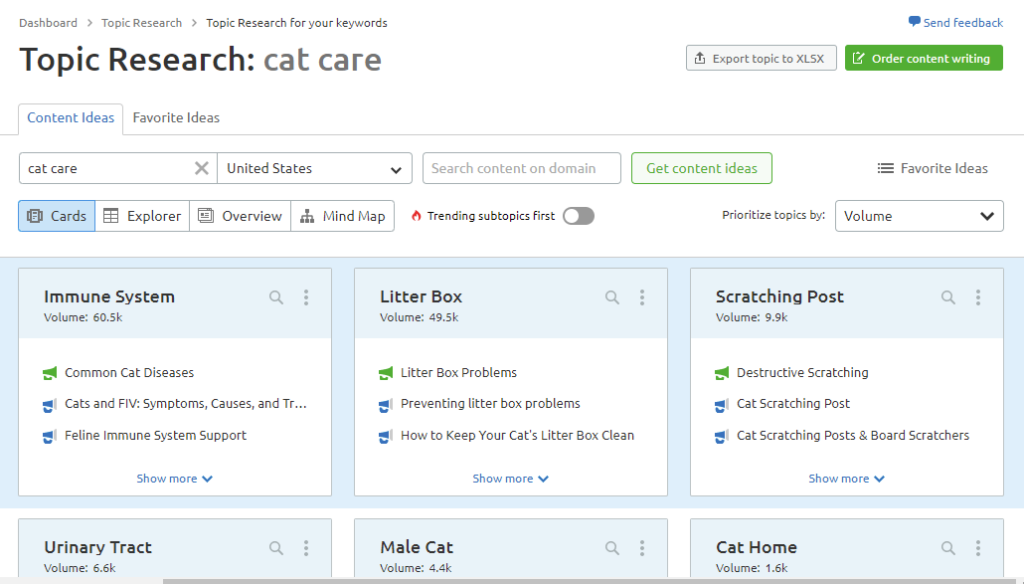
If you’re not using SEMrush, you can insert the seed keyword in any other keyword research tool to get the data and topics around the keyword or other search phrases. Look out for long-form search phrases, that is, search phrases of four words or longer.
For example, with Ubersuggest, look at the keywords, related, and questions tabs after inserting your keywords.
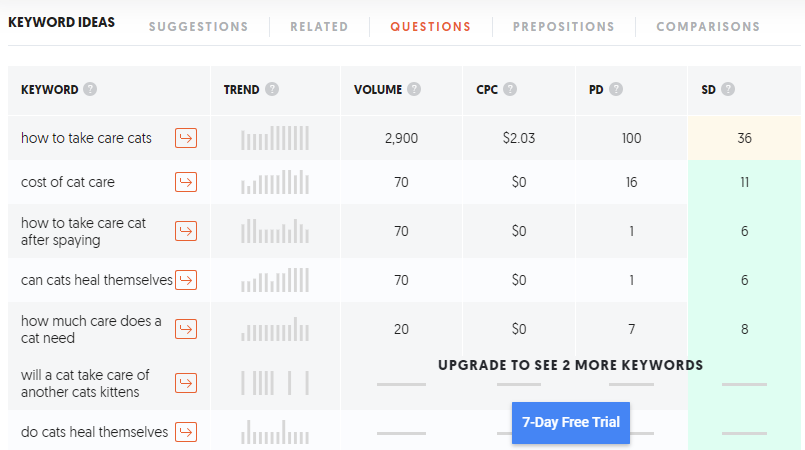
2. Set Up Your Topics in A Content Calendar
You now have several topic ideas. Your next action should be scheduling them in a content calendar. Many marketers ignore this step, and that’s why they are not consistent.
A content calendar will help you know what dates to work towards to publish what post and keep you organized. You can do something simple as a spreadsheet where you have topics, dates to complete writing, and dates to publish.
If you have a content writing team or you want something more than a spreadsheet, use Trello or Asana. Either works great.
3. Select the First Topic and Go from There
As you have set your topics in a calendar, choose the one due soonest to start with. When done with that, you’ll go to the next and so on.
4. Define the Structure of Your Post
Before you start writing, you must create the structure of your post. Your structure is your outline; it guides your research. Here’s how to build an outline:
Step 1: Insert the Topic in Google Search and Look at The First 5-10 Ranking Competitors
Look at their content. What questions do they answer? What do you think they left out? What angles are they covering? What headlines do they have? Is it a list-based article, a page?
All of that will help you understand what people are looking to answer.
Step 2: Copy Their Ideas and Add More
Use their ideas. If their headlines make sense, copy them. But go further by adding your twist. Add headlines that they didn’t. Let’s say they didn’t answer a question on your topic, but you think it’s relevant, add it.
Step 3: Use A Content SEO Research Tool for More Headlines
Content SEO tools like Surfer and PageOptimizer Pro do more than give you semantic keywords (I will explain this soon); they help you with questions that you should answer in your content.
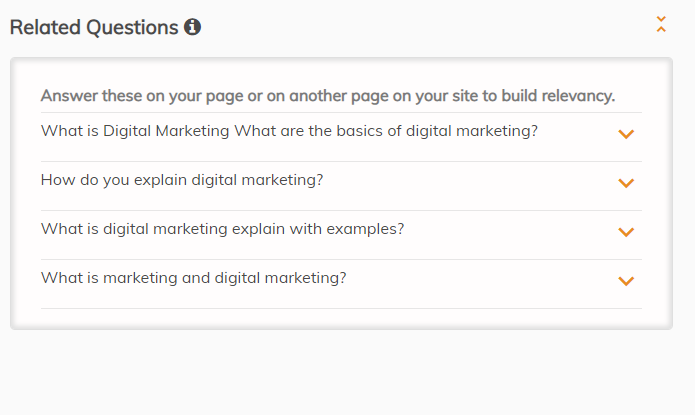
5. Do Content SEO Research to Get Semantic Phrases
Writing great content can get you on Google’s first page without much or any link building. From your page’s content, Google can understand your topic, the areas you cover, and if your content fits the search intent of the person searching.
However, there are some things called semantic keywords or semantically related keywords, which refer to words surrounding your topic. They give search engines more context, which is why you must research them. Content SEO research will also provide a word count suggestion.
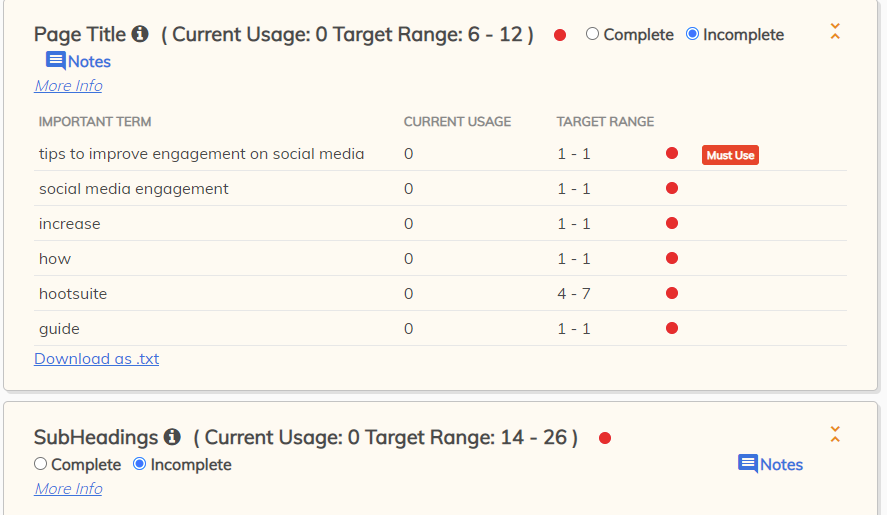
To do semantic research, insert your keywords in a content SEO tool. Surfer, Frase.io, and PageOptimizer Pro are good options. SEMrush’s SEO Content Template also provides similar results.
6. Write Your Content
That’s it! You can now create content by writing the text for your post. Be sure to pay attention to the following:
- Answer all questions around your topic
- Make quality a priority
- Write short paragraphs to make your content easy to read regardless of device. 3-4 lines max.
- Use your brand tone
- Make some key sentences bold or italics to draw attention to them (don’t overuse them)
- Try to match the word count from your content SEO research
- Use bullets and numbers where appropriate
- Use heading tags H1-H6 (H1 is for the title, H2 is for subheadings, H3 is for subheadings under H2, and so on).
- Write naturally – ignore keywords for now.
7. Edit Your Content
Editing your content for grammar and readability is crucial. You don’t want people to bounce off your site because they can’t understand what you’re writing. Read it and edit manually, then test with a tool like Grammarly to ensure your grammar is great.
8. Add Relevant Visuals
Creating SEO content isn’t just about web writing. The visual power of images and videos allows you to support your content with added value. Here are some tips for adding visuals to your content:
- Create relevant images that add value to your content. Use infographics, screenshots, and illustrations
- If you can’t do the above, get royalty-free images and add them where relevant
- Don’t upload the highest dimension. Most computers are 1200 max in width. You don’t need that 6000 X 4000 image. Use a smaller dimension
- Write ALT tags for your images that include your keyword. If you use WordPress, you will see a box for this after uploading the image
- Add videos that add value
9. Add Internal and External Links
Internal links are links to other relevant content on your website, while external links are links to relevant content on other websites. You can see on this blog post that there are some of them.
Internal links help you and your visitors; it helps your visitors get more relevant content that they can continue reading; it helps you reduce bounce rate, and that tells Google that visitors find your content relevant which will increase your ranking.
When doing external links, use relevant anchor text. An anchor text is a text that a link is on.
10. Check If You Included All Semantic Keywords
You saw that during the writing process, I wrote: ignore keywords for now. The reason is, if you pay attention to keywords when writing, you might end up placing them unnaturally, and your content would read weird. Remember, you’re not writing for bots only; the humans that will read it are more important.
After writing, paste your content in the content SEO tool to check if you used the keywords right. If you can’t, search your post to see if you have used the words appropriately. You can use CTRL F or CMD F to open the search box and type the semantic keywords one after the other on your computer.
If you wrote great content, you would see that you have already used some, if not all, of the semantic words.
If any keyword hasn’t been included, read through your post to find sentences that you can include a word. If you can’t find one, write an additional sentence or paragraph to include that word. Keep it natural, though.
11. Configure Your SEO Data
At this stage, you have almost finished your SEO content creation. Do not forget to configure the meta data for your post. That is your meta title and meta description.
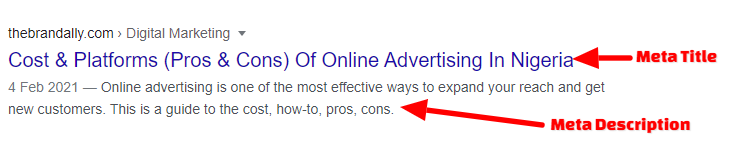
Tips for Writing Meta Title
- Include your main keyword in the title, preferably before any other word.
- Make sure it’s relevant to the content of your page; else Google will rewrite it
- Do not exceed 60 characters; else, it will be truncated.
Tips for Writing Meta Description
- Incorporate your main keyword
- Make sure it’s concise, clear, and can convince someone to click on your link
- Do not exceed 155 characters.
12. Add Table of Content and Other Structured Data
Featured snippets and rich snippets are goals now. Here’s an example:
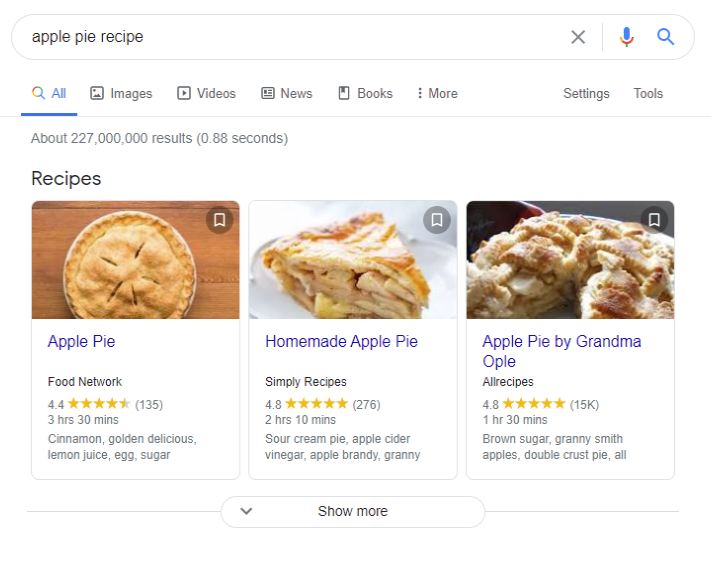
Market Ardent, our digital marketing training website, has a detailed post on structured data. Check that out. Beware that structured data is a pretty advanced SEO area. If you don’t understand it, you will need to take the SEO course that starts from basic SEO to advanced.
That said, what you can implement without any extra knowledge is a table of content. A table of content (and heading tags) will help you get results such as this:
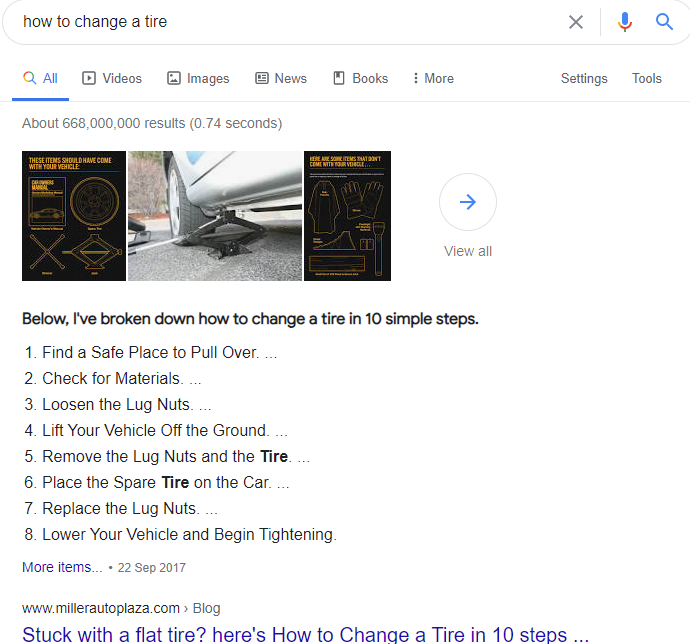
Use a table of content in your post. On WordPress, there are great plugins for this, such as LuckyWP Table of Contents.
That’s it for our content creation tips. If you noticed, they are more like steps than tips, but they work as content creation tips too. We didn’t mention the publishing aspect, but should have pasted your content in your website after step 10 before 11. Every other step after that iare things you have to do after the post is on your website but before publishing.
FAQ and Explanation of Terms
Why Should I Do SEO Content Creation?
90% of online buyers base their decision on the first SERP (Search Engine Result Page). That’s a lot of potential sales you can convert if you start creating great content today. Help your target audience find you.
What Is Content SEO Research?
Content SEO is all optimization that you do for your content to ensure you rank high. To do this, you need tools to find words and phrases that should be in your content to give context to Google and other search engines. Therefore, content SEO research including finding those words, recommended average word count, questions around your keyword, how to use your keyword, and other tasks around content search engine optimization.
What are Semantic Keywords?
Semantically related keywords or Semantic keywords are words or phrases that are related to the main keyword conceptually. For example, if your keyword is social media, some semantic keywords could be:
- Posts
- Online marketing
Conclusion
That’s it for how to create content for your website. We have looked at this topic extensively and provided content creation tips. If all this seems too much for you, reach out to us at [email protected] to help you with your content creation and SEO needs.
Have any questions? Let us know in the comments. Have more content creation tips or something to motivate content creators? Kindly use the comment box below. Please share using the buttons below.

The Brand Ally is a web design and digital marketing company. We provide great website designs, mobile app development, SEO, social media marketing, and Google Ads.


Pingback: Why You Should Update Your Website - The Brand Ally
Great article