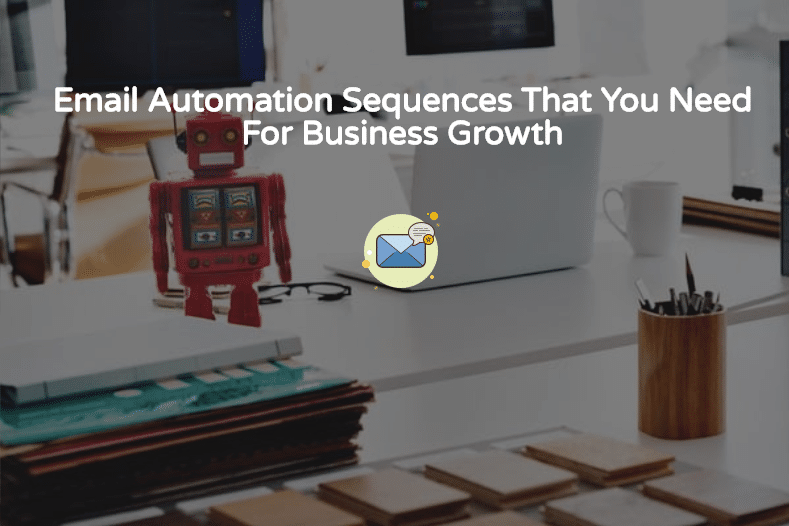Setting up email marketing automation can quickly turn into a whirlwind of confusion. For a first-timer, you get to see so many tools and information, and you wonder which is useful.

I remember the first time I used MailChimp; I only utilized one tool when there were more great ones that I should have also leveraged on. Even top marketing companies make the same mistake.
We’ll be changing that and turning your business into an email marketing powerhouse with this post. It provides a step-by-step and some examples with some of my favourite tools.
Step One: Select The Right Tool
Sometime ago, we wrote about selecting the best marketing automation software. Setting up automation starts from the right tool. You can start driving without a vehicle.
We’ve narrowed down the best tools so that you don’t have to run around Google and end up confused. All you need do is look through the article and choose based on our suggestions and your need.
Step Two: Import Your Contacts & Connect Your Website
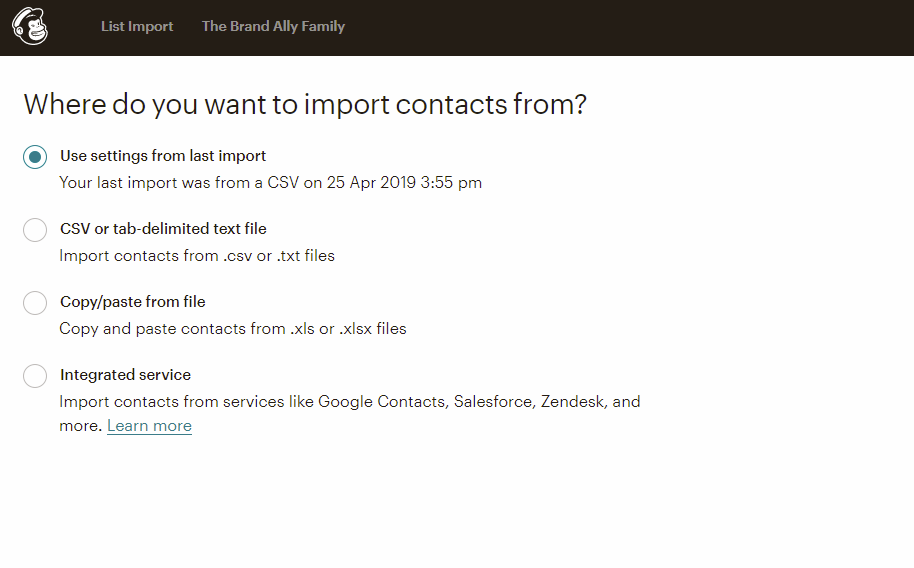
This step works differently depending on the platform that you’re on. For MailChimp, for example, you can see this step at onboarding and also when you go to the “audience” tab. You can import them using a CSV file or get them in through Google contacts/other options that you can see there.
If you don’t have any contact at all or you’re looking to get more contacts, then you’ll need to connect the automation tool to your website.
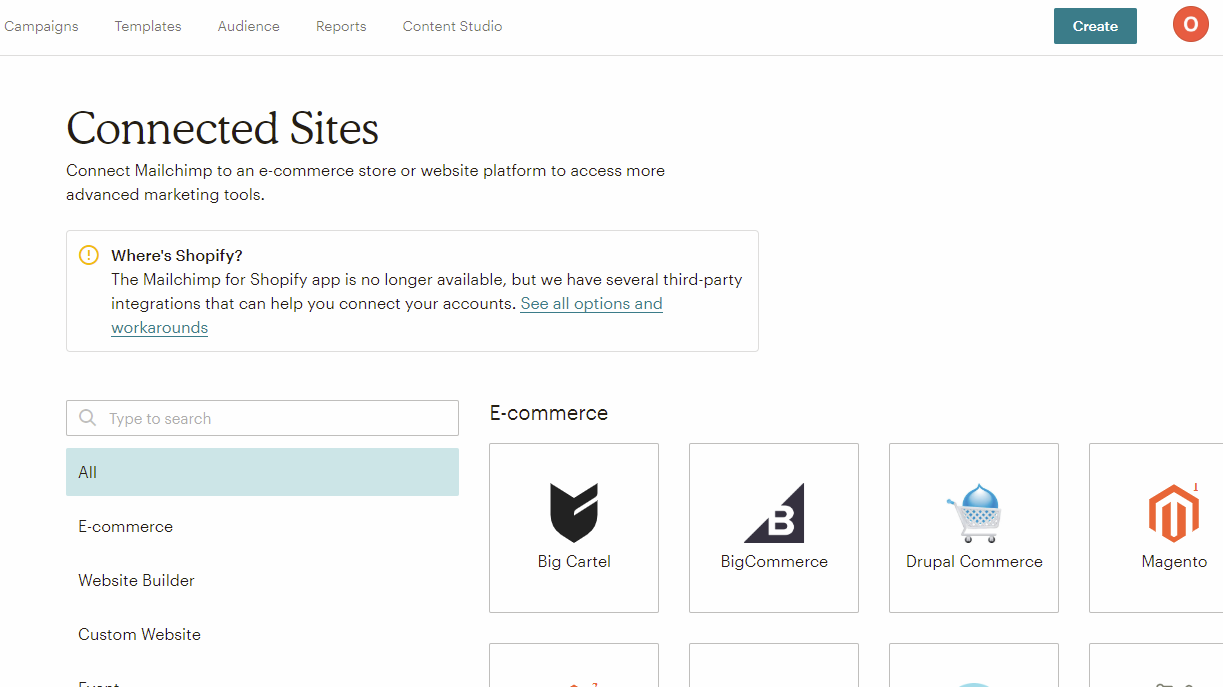
Choose the platform your website is on. If it’s custom HTML, get your developer to insert the code into your website. If you only need to get subscribers from your website, you’ll only need to put a form action.
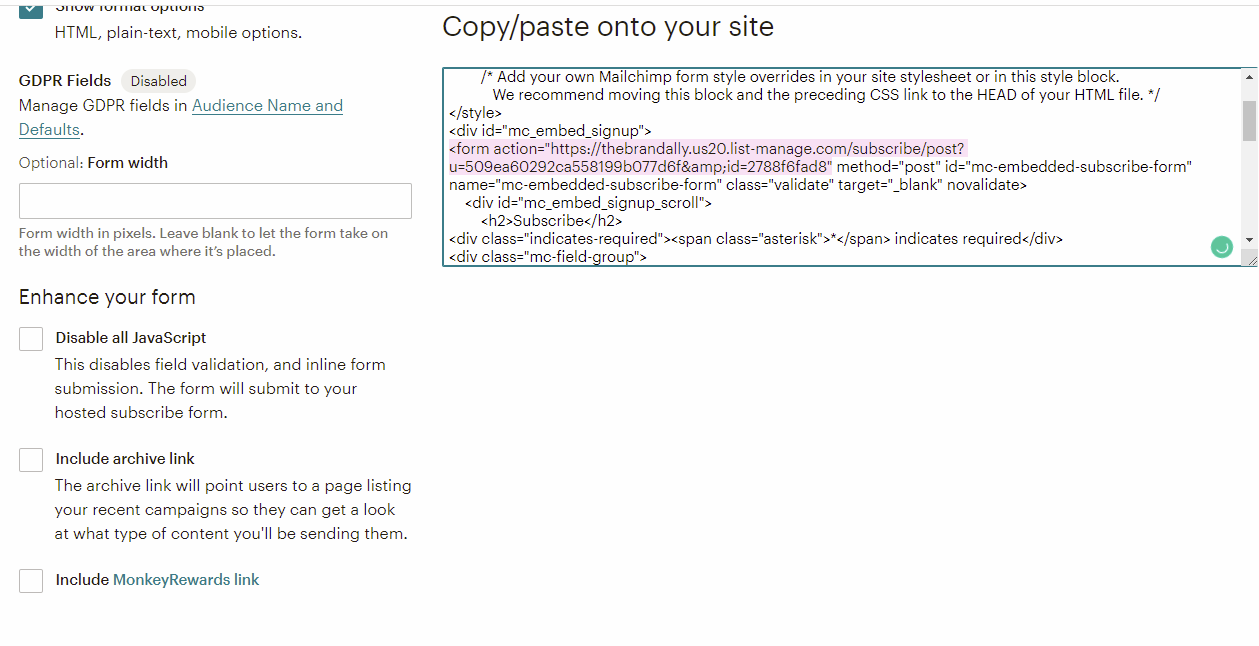
Some platforms like Conversio make this process easier. Now to the meat.
Step 3: Set Up Automated Emails
Every type of website needs different kinds of automated emails. The one for brick and mortar is different from e-commerce. I’ll start with e-commerce then move to brick and mortar.
E-commerce Email Automation
E-commerce stores need at least three sequences:
- Pre-purchase sequence
- Abandoned Cart Sequence
- Post-purchase sequence
1. Pre-Purchase Sequence
The pre-purchase sequence involves all emails that you need potential visitors to get to push them towards buying from you. For e-commerce, most people need 6-7 interactions before they decide to buy from you.
They’ll probably find your website through Google (if your SEO or PPC game is strong) then proceed to check out the reviews and maybe leave.
Another day, your Facebook retargeting ad gets at them, and they proceed to check you out again. Ask people in the comments if they got goods from you and how it was. There’s a lot of back and forth. Even for people that see the social proof in your comments and reviews, they still need a push.
For these examples, I’ll use Conversio.
To get people into this section, you need to have a tripwire/lead magnet/delightful offer that they can’t resist giving their email address to get. For example, you can say “join our newsletter and get 20% off on your next purchase” or “get free shipping” or get “this product free.”
Once they take that offer, you’ll need an email to be sent to them with the offer that you promised. You need to build trust.
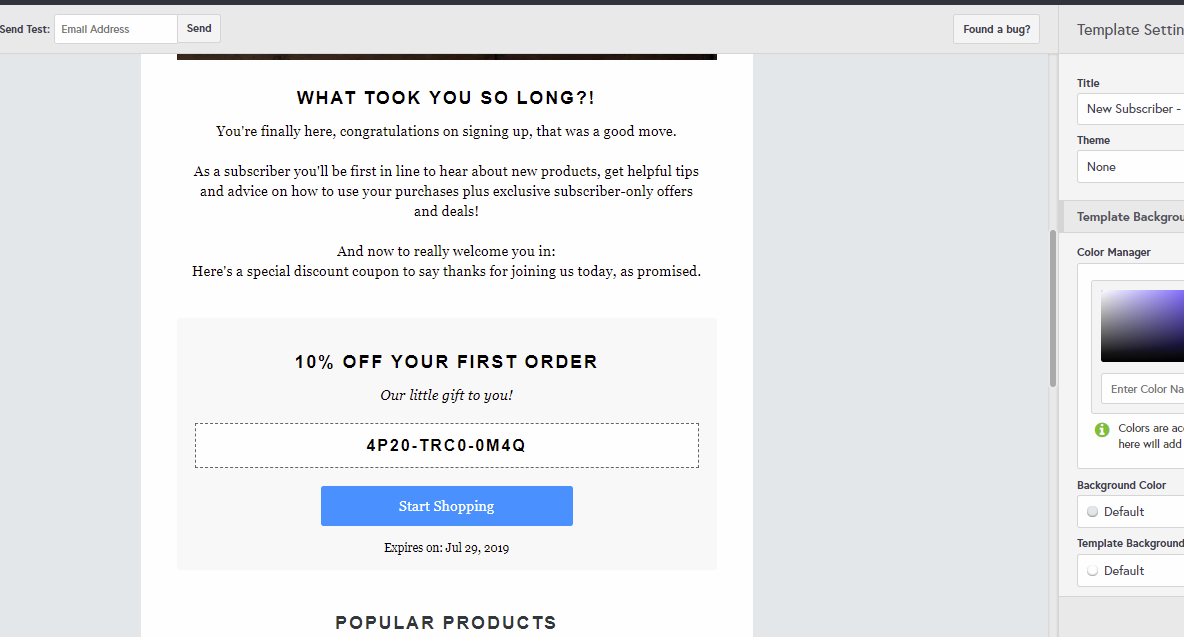
Trust me. Some people might get that offer and still not move forward, so your sequence needs to be tight. The next email to configure will be based on giving a bit of education on what your brand is all about. You can set that automation to send this email a day or two after the opt-in.
You don’t want to come off as a desperate brand that pushes and pushes for sales without any personality.
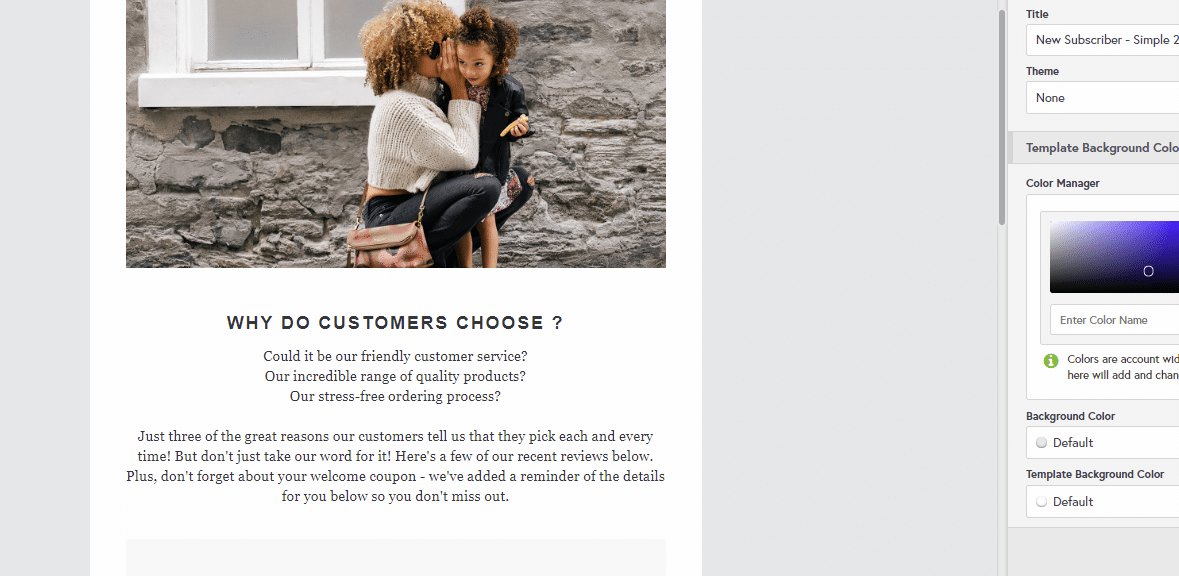
So, the lead still hasn’t moved forward. The next email should be configured to run in about two days after the previous one. Now, this email should come with a big of urgency.
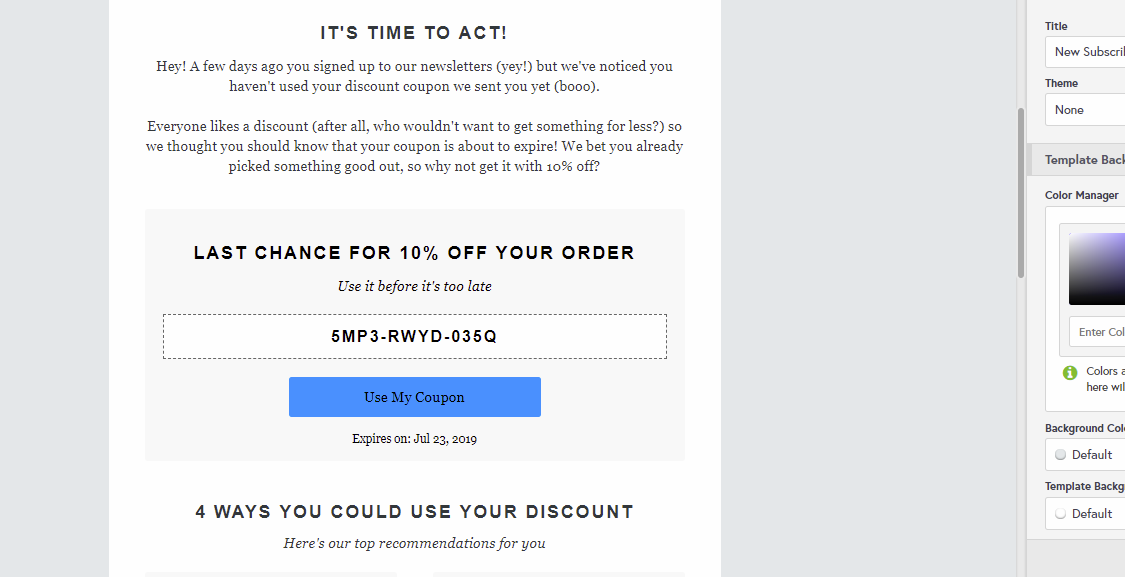
I want you to also set up two more emails to go after the first three:
- One to soft-sell your brand and show social proof from product reviews and testimonials. Tell the benefits of buying for you.
- The second will be the same offer with a bit more, for example, if it was only 20% off previously, add free shipping and let them know the expiring date of both offers.
If at any point, a prospect chooses to buy from you, the system should automatically move them from this sequence into another list. Again, every email automation software doesn’t work this way – some better than others.
2. Abandoned Cart Sequence
None of us like waking up to emails telling us that there’s a huge number of abandoned carts. There are many ways to reduce this occurrence, like making sure that the shopping process continues in one flow regardless of device.
I’ve noticed that some customers start the purchase on desktop and move to mobile, only to witness an entirely different experience that isn’t as nice as the previous one. Hence they leave their carts.
Some meet with big surprises at checkout, like a must-buy bundle product to be able to purchase product A.
There are still people that abandon because they get caught up with other stuff or aren’t fully convinced. You need to convince them.
I’m not a fan of being dishonest, so I wouldn’t advise you to lie and say “this product has one left since you abandoned your cart, come get it before it’s all gone.”
Does that create urgency? Yes, but you have to use urgency wisely and smartly.
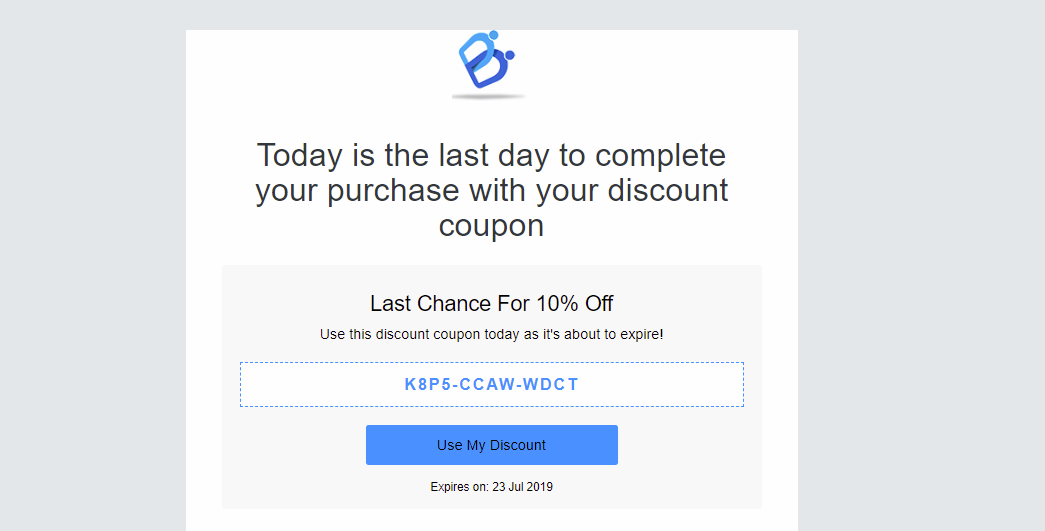
For abandoned cart emails, the delay is critical to their success.
Sending four emails in eight days isn’t bad. In between, you can have one or two emails with an offer based on the product in the cart., then a reminder, and one newsletter that pushes your brand message and ask them to join your newsletter so that you can keep on marketing to them.
3. Post-Purchase Sequence
It’s easier to get repeat purchases than new ones. Think about it. When you use a service/product the first time that you like, you’d rather buy it from the same place again rather than test out a new seller.
However, you still need to push people into that second and continuous purchase to increase customer lifetime value.
The first email that I usually advise e-commerce businesses to set up is to get feedback. Not a review. Just simple feedback on the shopping experience. You can send that with the receipt of purchase and an offer.
The offer is to spur them into making another purchase ASAP while the feedback is for you to know if customers are not happy with the way your website/checkout process is set-up.
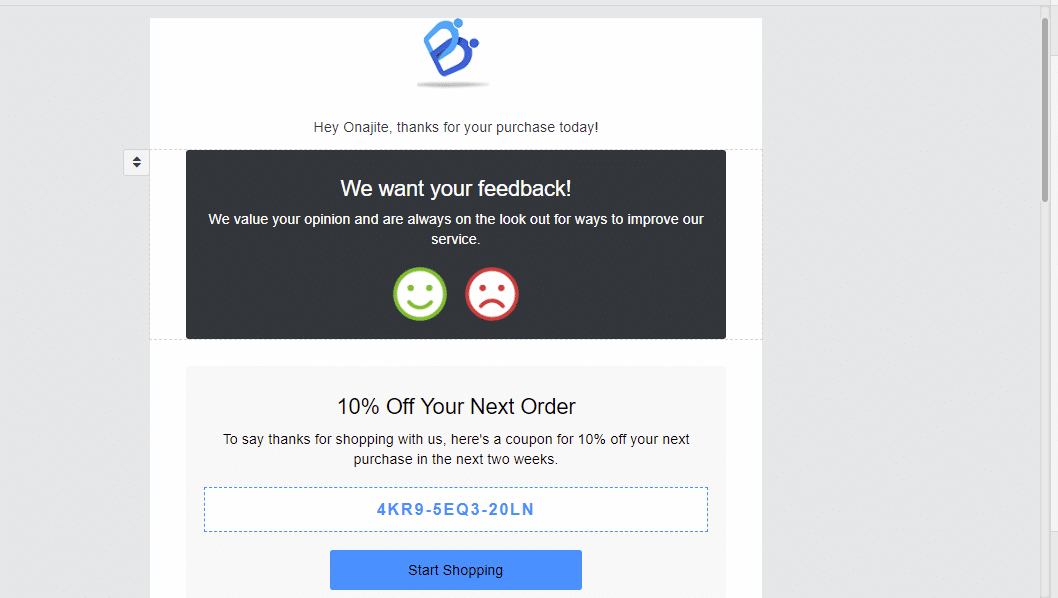
The next email should be straightforward. Ask for a review. Ensure that the timeline for this email is days after the order so that you’re sure that they have received their products by then. A customer can’t leave a review on a product that they haven’t used. If your average shipping period is five days, set this email to be sent in 10-15 days after order.
Then, you need a discount reminder. Remember the 10% off that I sent in the first post-purchase email. Remind them that it’s about to expire. This should be sent close to the expiration date.
Also, have a product review reminder for customers that end up not giving a review the first time. Then, a month later, send an email with a cross-sell product.
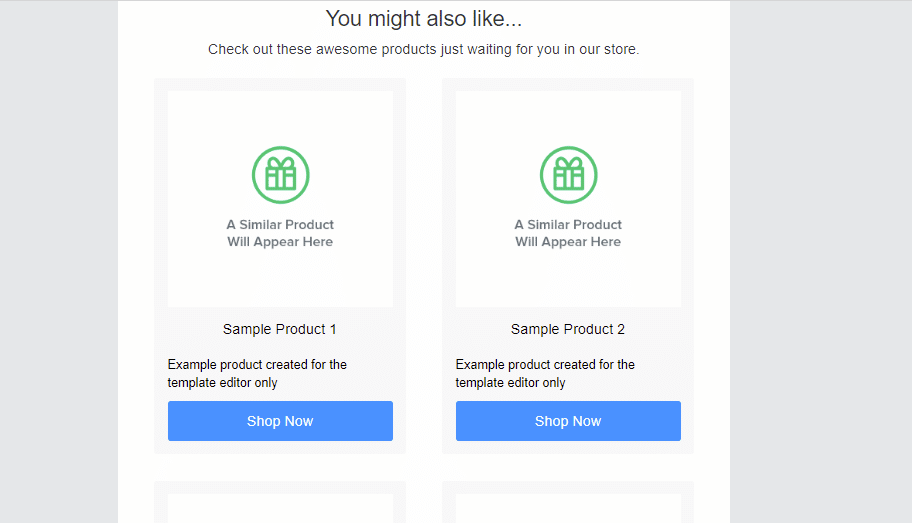
You don’t need to add so many products. One or two is fine. Don’t bombard them with too many options.
Note that repeat customers do not get the same type of first email. For one, they have interacted with you previously. Let them know that you appreciate their second/third or whatever purchase. Add a personalized note in the first email like “thanks for purchasing from us again. We sincerely appreciate this vote of confidence …”
4. Branded Content Emails
In-between all the receipts and offers, you need to chip in branded content., It could be on your brand story, product benefits, brand benefits/unique sell-point, or lifestyle content.
5. Win-back Series
I wouldn’t go deep into this. This set is for people that have bought from you previously but haven’t purchased in a while. I prefer setting this for customers that haven’t bought anything in at least 20 days.
Email Automation for B2Bs (Brick And Mortar Businesses)
Brick and mortar businesses are those that don’t sell products and take payments online. Companies like ours that have an office/front and need customers to call first to discuss details before the product/service can be delivered.
Brick and mortar businesses that don’t have an e-commerce store but sell products can also use the e-commerce marketing tactics detailed above but with a high focus on making people buy in house, could be discounts they can use at the cash register.
For others, especially service businesses, the email sequence is different.
At the start, you need to set up at least:
- Welcome emails
- Brand showcase/story
Subsequently, you should compose other relevant emails as you go.
1. Welcome Emails
When people subscribe to your email lists, you don’t want to disappear without any trace. It would be best if you’re in their minds. If you have an email marketing plan of sending power-industry messaging to your leads by 8 am every day, let the new arrivals know that they’ll get so, so, and so every day. Let them know what to expect.
For design, it all depends on you and your brand. For us, we prefer no template cards. We want to look human and close to our customers because that’s what we are. For some other brands, using template cards work.
The first thing to do is create an automation.
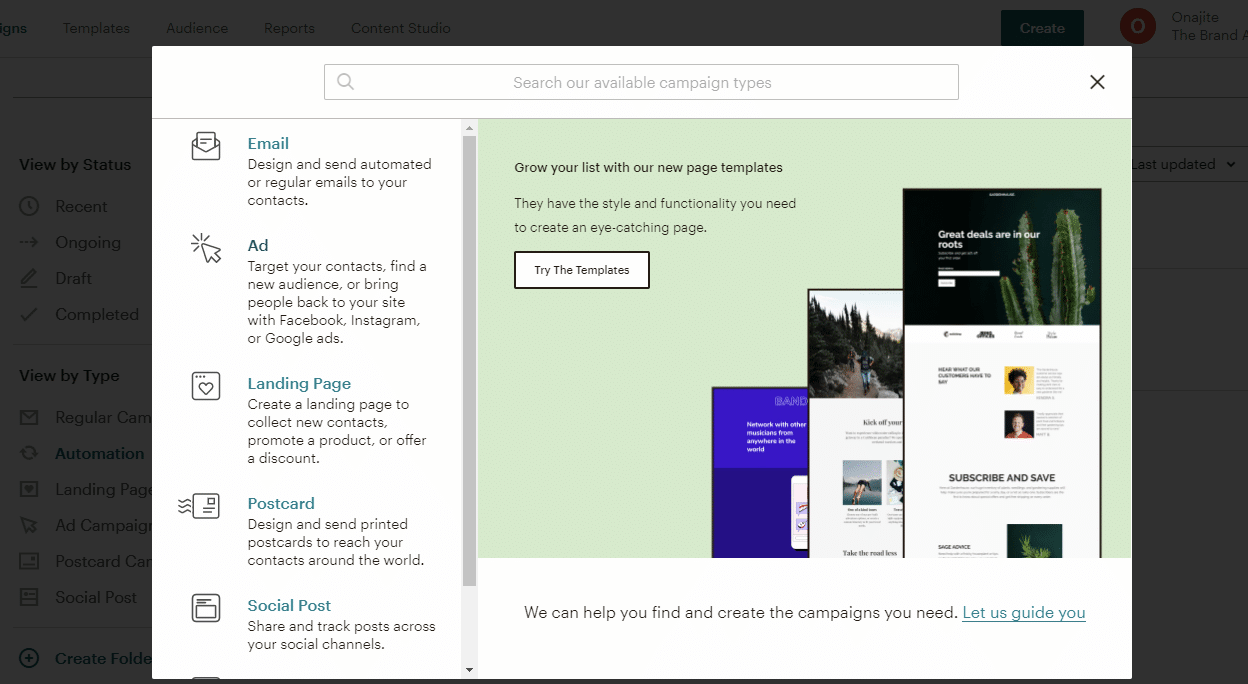
For this example, we need emails. After a step or two where you choose your list, you then select the automation email.
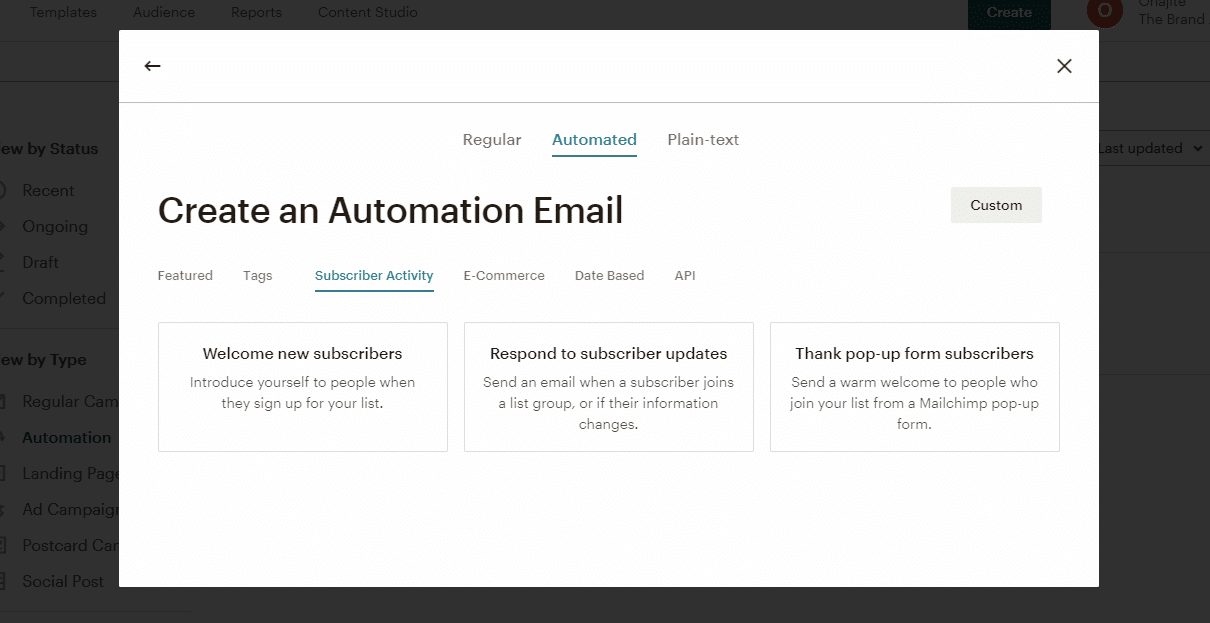
The first email is to welcome new subscribers. The design part is entirely up to you. You could do a simple text email or a mix of email, text, and links. Ensure that you provide:
- Information on the types of email they’ll get
- A bit more on trust – your brand story/what you’re all about
- A call to action
2. Conversion-focused copy
This is just for set-up. With time, you should write conversion-focused copy to draw customers closer to you and end up using your service. Your emails are not just for showing that you have one or two new blog posts.
Instead, show that you have industry expertise through your emails. Get people to come back again. Once in awhile, send retargeting emails to previous customers. Also, send personalized emails on birthdays and other anniversaries.
Having Organized Lists Boosts Automation Performance
Use lists to keep things organized. Don’t send the same email to different kinds of people. For example, you shouldn’t send a customer an email to write a review when they have already for that product. Immediately they write the review, the system should be able to push them out of that list unto another automatically – say to get another purchase.
If it’s a potential customer, don’t send a win-back email.
Set up your emails right and you’ll get the right results. Note that these are to kick start email marketing automation. With time, you should create or get experienced personnel or email marketing companies to handle the strategy and write-ups for you.
Where are you in your email journey? What challenges are you currently having? Let us know in the comments and let’s help you with our reply.
If you want to be the first to be notified when more value-added posts like this are published, join our blog family and you’ll get them straight in your email. Don’t forget to tag us as a preferred email if you use the Gmail app; please drag our emails to the primary tab if it’s anywhere else (promotions for example).
Until next time. Cheers!

The Brand Ally is a web design and digital marketing company. We provide great website designs, mobile app development, SEO, social media marketing, and Google Ads.